
Each week, we will feature a different document from our forms library and provide information about where to find it, what it's used for, and any necessary instructions. With this program, you'll always be one step ahead of the game when it comes to finding the forms you need.
This week, the HR Form of the Week is the: Compensation Evaluation Form
For clients with access to the Forms Library, you can locate the document as follows:
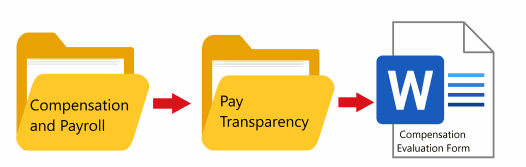
Checking for wage gaps? Equal Pay? Compliance with new wage reporting regulations? This form can be used as a basis for making salary adjustments and decisions on promotions, bonuses, and more. It provides a tangible way to compare it with other employees in similar positions.
Looking for salary data and benchmarking? Guardian HR has partnered with ThinkWhy to help clients analyze salary data by position (standard and blended roles). Below is the brochure outlining their services for your reference.
We hope you find this information valuable and that it helps to make your HR experience easier and more efficient.
How to download the HR Form of the Week:
- Click the "Download Compensation Evaluation Form" button
- Click "File"
- Click "Download"
Click Here to Download a Compensation Evaluation Form
As a valued client of GHR, you have access to our preferred vendors and their discounted rates. With these partners, you can save time and money while finding the right solutions for your organizational needs. Contact our sales team today!

Click Here to View our Preferred Vendors
If you wish to become a client of GHR and get access to all our great resources, including your own HR Manager and our team of employment attorneys, please contact us at sales@guardian-hr.com or call us at 888.373.4724.
